Osnat Amzaleg - January 11, 2017
Everything You Need To Know About Bluetooth/Wireless Headphones
Whether you are choosing to buy Bluetooth wireless headphones on your own, or you upgraded to an iPhone 7, you might be looking at a new set of wireless Beats headphones. If you’re curious about how wireless headphones work, how the two types of headphones compare to one another, and which is better for you, wireless headphones vs. wired headphones, then you’re in the right place. We are here to tell you everything you need to know about Bluetooth wireless headphones and how to choose the set that is right for you.

Wireless Headphones VS. Wired: Which Is Better?
You may be scratching your head and wondering whether there is a big difference between wireless headphones or wired. That really depends on the intended use and how important sound quality is to you. For example, if you want CD-quality music, cheap Bluetooth wireless headphones aren’t going to cut it. They have a bad reputation for sound quality and have a low battery life. However, if you opt for Beats headphones like the Beats Solo3 or Beats Studio, then you’re going to have better quality sound and battery life. Also, another factor that some people are concerned with when purchasing Bluetooth wireless headphones is if they have good range. The wireless signal really depends on how good the receiver and transmitters are.
So if you’re using top of the line headphones with an older device, you aren’t going to have a good range. However, if both devices are new and use Class 1 Bluetooth, you’ll have a larger area to which you can roam without losing signal.
Types Of Wireless Earphones
When you are looking for a new pair of wireless headphones, you should know that there are three different types which fall into one of two categories: ones that do not need a separate transmitter and ones that do. The headphones that fall into the category where you will not need a separate transmitter are the Bluetooth wireless headphones. Bluetooth can be found in many devices from phones, car radios, laptops, gaming systems, and televisions. The typical range of a pair of Bluetooth headphones is about 32 feet or 10 meters. Headphones that require a transmitter are infra-red and radio frequency headphones. These headphones aren’t nearly as common as they once were, but there are still some companies that manufacture them. Infra-red headphones are typically ideal for television use, but they need an unobstructed pathway between the headphone and the transmitter, meaning there is little wiggle room for where you want to use them.
Radio frequency headphones are much more powerful than the former. They can work up to 150 away, pass through walls, and are great for home stereos and TV. Unfortunately, with these, the further you go other wireless devices can use the same frequency range as the headphones, which could cause interruption. For these reasons, Bluetooth is the ideal way to go.
Wireless Headphones Sound Quality
Depending on who you ask, people will tell you that the sound quality of Bluetooth headphones leaves much to be desired. The reason for this is because Bluetooth wasn’t intended to be used to stream high-quality music. Bluetooth audio undergoes digital compression, which causes it to loose sound quality, however, that is becoming less and less of a factor because the standards and audio profiles for Bluetooth are now able to bring you CD-like quality audio, thanks to A2DP (latency, which is the short delay between the audio signal when it enters the headphones and when you actually hear it. You aren’t going to notice the lag if you’re just listening to music, but you might notice small lapse between video and audio when you’re watching a video. The latency will vary depending on the hardware and software you’re using. Devices that use Bluetooth 4.0 is going to perform much better than earlier versions.Battery Life
Unlike corded headphones, the Bluetooth wireless headphones use batteries, and you are going to have to keep them charged for optimal use, especially if you’re going to be using them a lot.
Some headphones will have a built-in rechargeable battery, while others will have batteries that you can throw away. To get the most out of your headphones, look for devices that have a battery life between 8 to 12 hours, which is great for all-day listening. We want to point out that the battery life for your headphones does depend on how loud the music is, so keep that in mind the next time you want to blast Metallica while you’re working out.
Are Beats Headphones Wireless?
When you’re looking at some of the top rated headphones, you might notice that a lot of people rave about the Beats headphones, while others snub the brand. Of the people who adore the brand, many had said that they are “the best headphones I have owned,” when they were asked about the audio quality. Unfortunately, if you were hoping to get the wireless Beats because you didn’t want to shell out the $159 for Apple’s AirPods, you aren’t going to be happy to learn that the Beats brand is actually more costly at $199. So while you are getting great quality audio with the Beats and you’re free from the binds that tie you to your device (aka the cords), you’re shelling out money for those perks.Conclusion
Although Bluetooth wireless headphones are going to be more expensive than wired headphones, there are some perks to them—perhaps the most notable being that you are free from the cord. Of course, there’s also the fact that there are many devices today that are Bluetooth ready so one set of headphones can connect to any Bluetooth audio—be it a video game console, television, a sound system, or even your phone.
For that reason alone, it makes sense to want to cut the cord, don’t you think? We do recommend that before you just buy any old Bluetooth headset, you do some research first. It’s always a good idea to know how the device stacks up against other options available!
 A30
A30 A40 TR
A40 TR A50 Gen 4, 5, A50X
A50 Gen 4, 5, A50X Maxwell
Maxwell Penrose & Mobius
Penrose & Mobius M Series
M Series Beats Studio
Beats Studio Beats Studio Pro
Beats Studio Pro Beats Solo 2 & 3
Beats Solo 2 & 3 Beats Solo 4
Beats Solo 4 DT Series
DT Series B450
B450 Bose QC 35, 35ii, 25, 15, & More
Bose QC 35, 35ii, 25, 15, & More Bose 700
Bose 700 Bose QC 45 & QC 2023
Bose QC 45 & QC 2023 Bose QC Ultra Gen 1 & Gen 2
Bose QC Ultra Gen 1 & Gen 2 Void Pro
Void Pro HS 50, 60, and 70
HS 50, 60, and 70 HS 80
HS 80 Virtuoso RGB Wireless
Virtuoso RGB Wireless Virtuoso Pro
Virtuoso Pro Virtuoso Max
Virtuoso Max H6 Pro
H6 Pro Cloud Models
Cloud Models Evolve2 65
Evolve2 65 G Pro X Series
G Pro X Series G933, 935, & More
G933, 935, & More Blackshark V2 Pro (Pre 2023)
Blackshark V2 Pro (Pre 2023) Blackshark V2 Pro 2023
Blackshark V2 Pro 2023 Kraken V3 Pro
Kraken V3 Pro 600, 800, & 900 Series
600, 800, & 900 Series PC38X & More
PC38X & More HD Series
HD Series Momentum 4 & HDB 630
Momentum 4 & HDB 630 Crusher
Crusher Crusher ANC2
Crusher ANC2 Hesh 2
Hesh 2 PS5 Pulse Elite
PS5 Pulse Elite PS5 Pulse 3D
PS5 Pulse 3D MDR 7506, CD900ST, & V6
MDR 7506, CD900ST, & V6 MDR-RF Models
MDR-RF Models WH1000XM3
WH1000XM3 WH1000XM4
WH1000XM4 WH1000XM5
WH1000XM5 WH1000XM6
WH1000XM6 WH900N
WH900N Inzone H9
Inzone H9 Old Arctis
Old Arctis Arctis Nova Pro Wireless & Nova Elite
Arctis Nova Pro Wireless & Nova Elite Arctis Nova Line (PRO Wired, 1, 3, 7 & More)
Arctis Nova Line (PRO Wired, 1, 3, 7 & More) Stealth Pro
Stealth Pro Stealth 700 Gen 2
Stealth 700 Gen 2 Stealth 700 Gen 3
Stealth 700 Gen 3 Old Stealth Models
Old Stealth Models Crossfade Series
Crossfade Series XBOX Wireless
XBOX Wireless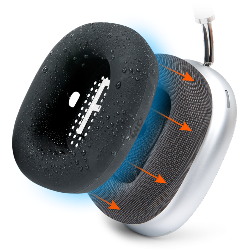 Airpods Max
Airpods Max Beats Studio Pro
Beats Studio Pro Beats Solo
Beats Solo Beats Studio
Beats Studio Bose QC25
Bose QC25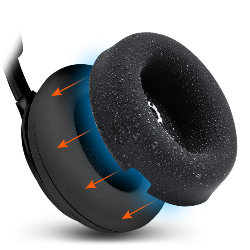 Bose QC Ultra Gen 1 & Gen 2
Bose QC Ultra Gen 1 & Gen 2 Momentum 4
Momentum 4 Ace
Ace WH1000XM3
WH1000XM3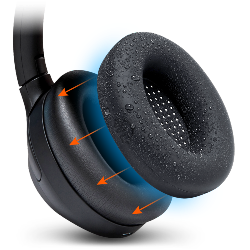 WH1000XM4
WH1000XM4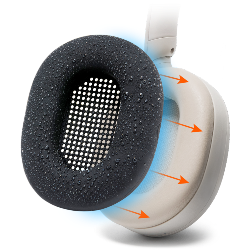 WH1000XM5
WH1000XM5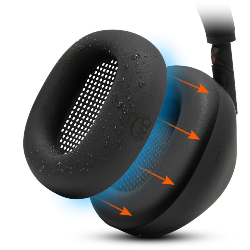 WH1000XM6
WH1000XM6 Airpods Max
Airpods Max A40
A40 A50
A50 Maxwell
Maxwell ATH M Series
ATH M Series Beats Studio
Beats Studio Beats Solo
Beats Solo Quietcomfort
Quietcomfort Corsair Virtuoso RGB Wireless
Corsair Virtuoso RGB Wireless HyperX Cloud
HyperX Cloud WH1000XM3
WH1000XM3 Arctis Nova Models
Arctis Nova Models Arctis Nova Models
Arctis Nova Models Airpods 4
Airpods 4 Airpods 1, 2, 3, & Pro 1 & 2
Airpods 1, 2, 3, & Pro 1 & 2 Airpods Pro & Pro 2
Airpods Pro & Pro 2 Powerbeats Pro 2
Powerbeats Pro 2 Galaxy Buds 3 Pro
Galaxy Buds 3 Pro Airpods Max
Airpods Max WH1000XM5
WH1000XM5 PS5 Controller Skin
PS5 Controller Skin MousepadZ
MousepadZ
