
July 11, 2019 • Or Amzaleg
How To Replace Your Bose QuietComfort Ear Cushions
Today we are going to teach you how to replace your Bose QC (QuietComfort) headphone cushions. These Cushions fit many of the Bose QC models such as Bose QC15 , QuietComfort 35 , QC 25 & QC2. Simply follow this step by step tutorial and you will be replacing your Earpads in no time.
HACK- The video is at the end of this page :)
STEP 4: Attach the foam screen mat
Simply attach the new screen mat to your Bose Quietcomfort headphones.
STEP 5: Notice the hooks around the ear cup
After you have attached the new foam mat, notice that you have hooks around the entire headphone cup, these hooks are what attach to your headphone cushion. In the next step you will insert the pad under these hooks.
Watching the video might illustrate this better.
STEP 6: Notice the elastic ring that holds the earpad
Notice that the ear pad is mounted on an elastic ring.
This ring need to go under the hooks I previously shown.
STEP 7: Attach The Ear Pads
Take the ear pad and put it under the first hook. After the first hook the remaining are easy. Follow the ear cup around and push until you hear a click. The clicking sound means that the ring is securely under the hook.
At the end, just make sure that all of the ring is under all of the hooks.
Watch our video below for a better visual.
Full Video: How to Replace Your Bose QuietComfort Ear Pads
QC 35 Only
Qc15, 25, Soundlink, Soundtrue, and others
 A30
A30 A40 TR
A40 TR A50 Gen 4, 5, A50X
A50 Gen 4, 5, A50X Maxwell
Maxwell Penrose & Mobius
Penrose & Mobius M Series
M Series Beats Studio
Beats Studio Beats Studio Pro
Beats Studio Pro Beats Solo 2 & 3
Beats Solo 2 & 3 Beats Solo 4
Beats Solo 4 DT Series
DT Series B450
B450 Bose QC 35, 35ii, 25, 15, & More
Bose QC 35, 35ii, 25, 15, & More Bose 700
Bose 700 Bose QC 45 & QC 2023
Bose QC 45 & QC 2023 Bose QC Ultra Gen 1 & Gen 2
Bose QC Ultra Gen 1 & Gen 2 Void Pro
Void Pro HS 50, 60, and 70
HS 50, 60, and 70 HS 80
HS 80 Virtuoso RGB Wireless
Virtuoso RGB Wireless Virtuoso Pro
Virtuoso Pro Virtuoso Max
Virtuoso Max H6 Pro
H6 Pro Cloud Models
Cloud Models Evolve2 65
Evolve2 65 G Pro X Series
G Pro X Series G933, 935, & More
G933, 935, & More Blackshark V2 Pro (Pre 2023)
Blackshark V2 Pro (Pre 2023) Blackshark V2 Pro 2023
Blackshark V2 Pro 2023 Kraken V3 Pro
Kraken V3 Pro 600, 800, & 900 Series
600, 800, & 900 Series PC38X & More
PC38X & More HD Series
HD Series Momentum 4 & HDB 630
Momentum 4 & HDB 630 Crusher
Crusher Crusher ANC2
Crusher ANC2 Hesh 2
Hesh 2 PS5 Pulse Elite
PS5 Pulse Elite PS5 Pulse 3D
PS5 Pulse 3D MDR 7506, CD900ST, & V6
MDR 7506, CD900ST, & V6 MDR-RF Models
MDR-RF Models WH1000XM3
WH1000XM3 WH1000XM4
WH1000XM4 WH1000XM5
WH1000XM5 WH1000XM6
WH1000XM6 WH900N
WH900N Inzone H9
Inzone H9 Old Arctis
Old Arctis Arctis Nova Pro Wireless & Nova Elite
Arctis Nova Pro Wireless & Nova Elite Arctis Nova Line (PRO Wired, 1, 3, 7 & More)
Arctis Nova Line (PRO Wired, 1, 3, 7 & More) Stealth Pro
Stealth Pro Stealth 700 Gen 2
Stealth 700 Gen 2 Stealth 700 Gen 3
Stealth 700 Gen 3 Old Stealth Models
Old Stealth Models Crossfade Series
Crossfade Series XBOX Wireless
XBOX Wireless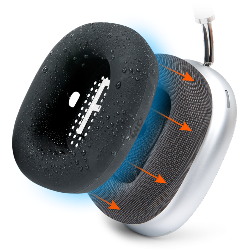 Airpods Max
Airpods Max Beats Studio Pro
Beats Studio Pro Beats Solo
Beats Solo Beats Studio
Beats Studio Bose QC25
Bose QC25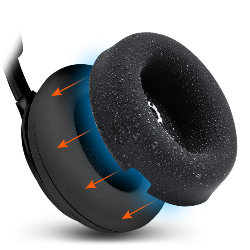 Bose QC Ultra Gen 1 & Gen 2
Bose QC Ultra Gen 1 & Gen 2 Momentum 4
Momentum 4 Ace
Ace WH1000XM3
WH1000XM3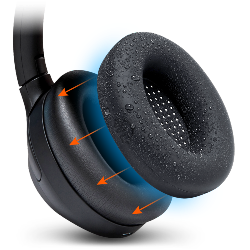 WH1000XM4
WH1000XM4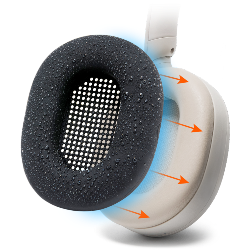 WH1000XM5
WH1000XM5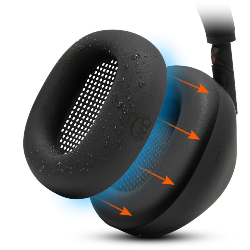 WH1000XM6
WH1000XM6 Airpods Max
Airpods Max A40
A40 A50
A50 Maxwell
Maxwell ATH M Series
ATH M Series Beats Studio
Beats Studio Beats Solo
Beats Solo Quietcomfort
Quietcomfort Corsair Virtuoso RGB Wireless
Corsair Virtuoso RGB Wireless HyperX Cloud
HyperX Cloud WH1000XM3
WH1000XM3 Arctis Nova Models
Arctis Nova Models Arctis Nova Models
Arctis Nova Models Airpods 4
Airpods 4 Airpods 1, 2, 3, & Pro 1 & 2
Airpods 1, 2, 3, & Pro 1 & 2 Airpods Pro & Pro 2
Airpods Pro & Pro 2 Powerbeats Pro 2
Powerbeats Pro 2 Galaxy Buds 3 Pro
Galaxy Buds 3 Pro Airpods Max
Airpods Max WH1000XM5
WH1000XM5 MousepadZ
MousepadZ







