
March 30, 2020 • Adam @ Wicked Cushions
How To Replace SteelSeries Arctis Ear Pads
For years people have been throwing money at new headphones when their current ear pads wear out, that ends today.
Look, you’re training to play league of legends in the LCS, or Overwatch in the Overwatch League, you put in hours of game time, chatting with friends, destroying nexuses, eliminating enemies… Eventually your body’s oils, sweat, skin cells; they get into your headset ear pads and they break down. You cant wear the same headset forever, the ear pads become soft and mushy, your head hurts, your performance goes down, and your dreams of replacing Bjergsen on TSM dwindle away…
At Wicked Cushions we say “hell no” to crushed dreams. We are here to help you up your game, focus on what’s important, and save a bundle of cash at the same time. Instead of spending 170$ on a new gaming headset, let us show you how to replace your old damaged Steelseries Arctis 7 Ear Pads with some Wicked new and upgraded Steelseries Arctis 7 replacement Ear Pads.
We know what everyone experiences after prolonged use of their ear pads, so we don’t just offer quicky replacements. We’ve improved the comfort, sound, and durability of our SteelSeries Arctis 7 replacement ear pads by increasing the thickness, enlarging the inner opening, reinforcing the inside stitching, and using higher grade memory foam than the original pads. Trust us, and soon enough you’ll be on stage high fiving your teammates as you hoist the LCS trophy...
Ready to give it a go? Let’s walk through replacing your Ear Pads together!


Stage 1 - Eliminate your old ear pads🔫.
Hold the earpad with two fingers from within, and slowly pull it out of its socket. Make sure to remove both sides before moving on. Don’t you wish reaching challenger was this simple?!?
Stage 2 - Know where you are on the map at all times🗺️!
While there is no set left or right ear pad, our replacement Arctis 7 ear pads do have a top and bottom. Look for the seam on the ear pad and you’ve found your bottom, make sure you do this for both the left and right ear pad for a clean install.
Stage 3 - Engage the enemy 👾!
Time to show your headset whos in charge. Let’s get suited up with your new Steelseries Arctis 7 ear pads! Grab your earpad comfortably with your pointer finger inside the ear pad so you can direct it easily. You’re going to start from the top by inserting the backside lip of the ear pad into the slot on the headset. Once a part of the backside lip is on the inside, you need to stretch the rest of the ear pad around the headset cup and the rest of the backside lip will follow into the slot. Once it is on completely twist the ear pad a bit to secure it in place. Make sure to repeat all these steps for both ear pads…
Just like that, you’re done, your headset won’t know what hit it… But you’ll know exactly what happened. You just jumped from Iron to Masters in 5 minutes.
Full Video: How to Replace Your SteelSeries Arctis Ear Pads
If the steps above are unclear without seeing a full demonstration, you're in luck!
Check out the video we made for detailed step by step instructions.
 A30
A30 A40 TR
A40 TR A50 Gen 4, 5, A50X
A50 Gen 4, 5, A50X Maxwell
Maxwell Penrose & Mobius
Penrose & Mobius M Series
M Series Beats Studio
Beats Studio Beats Studio Pro
Beats Studio Pro Beats Solo 2 & 3
Beats Solo 2 & 3 Beats Solo 4
Beats Solo 4 DT Series
DT Series B450
B450 Bose QC 35, 35ii, 25, 15, & More
Bose QC 35, 35ii, 25, 15, & More Bose 700
Bose 700 Bose QC 45 & QC 2023
Bose QC 45 & QC 2023 Bose QC Ultra Gen 1 & Gen 2
Bose QC Ultra Gen 1 & Gen 2 Void Pro
Void Pro HS 50, 60, and 70
HS 50, 60, and 70 HS 80
HS 80 Virtuoso RGB Wireless
Virtuoso RGB Wireless Virtuoso Pro
Virtuoso Pro Virtuoso Max
Virtuoso Max H6 Pro
H6 Pro Cloud Models
Cloud Models Evolve2 65
Evolve2 65 G Pro X Series
G Pro X Series G933, 935, & More
G933, 935, & More Blackshark V2 Pro (Pre 2023)
Blackshark V2 Pro (Pre 2023) Blackshark V2 Pro 2023
Blackshark V2 Pro 2023 Kraken V3 Pro
Kraken V3 Pro 600, 800, & 900 Series
600, 800, & 900 Series PC38X & More
PC38X & More HD Series
HD Series Momentum 4
Momentum 4 Crusher
Crusher Crusher ANC2
Crusher ANC2 Hesh 2
Hesh 2 PS5 Pulse Elite
PS5 Pulse Elite PS5 Pulse 3D
PS5 Pulse 3D MDR 7506, CD900ST, & V6
MDR 7506, CD900ST, & V6 MDR-RF Models
MDR-RF Models WH1000XM3
WH1000XM3 WH1000XM4
WH1000XM4 WH1000XM5
WH1000XM5 WH1000XM6
WH1000XM6 WH900N
WH900N Inzone H9
Inzone H9 Old Arctis
Old Arctis Arctis Nova Pro Wireless
Arctis Nova Pro Wireless Arctis Nova Line (PRO Wired, 1, 3, 7 & More)
Arctis Nova Line (PRO Wired, 1, 3, 7 & More) Stealth Pro
Stealth Pro Old Stealth Models
Old Stealth Models Crossfade Series
Crossfade Series XBOX Wireless
XBOX Wireless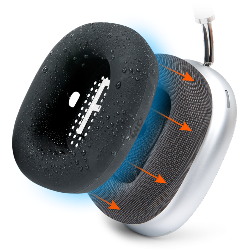 Airpods Max
Airpods Max Beats Studio Pro
Beats Studio Pro Beats Solo
Beats Solo Beats Studio
Beats Studio Bose QC25
Bose QC25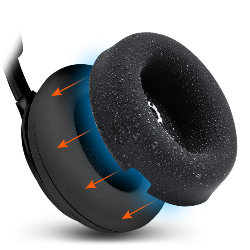 Bose QC Ultra Gen 1 & Gen 2
Bose QC Ultra Gen 1 & Gen 2 Momentum 4
Momentum 4 Ace
Ace WH1000XM3
WH1000XM3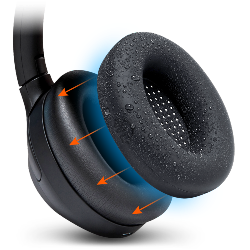 WH1000XM4
WH1000XM4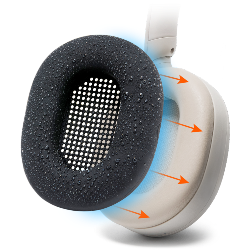 WH1000XM5
WH1000XM5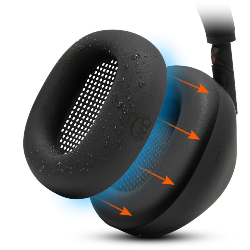 WH1000XM6
WH1000XM6 Airpods Max
Airpods Max A40
A40 A50
A50 Maxwell
Maxwell ATH M Series
ATH M Series Beats Studio
Beats Studio Beats Solo
Beats Solo Quietcomfort
Quietcomfort Corsair Virtuoso RGB Wireless
Corsair Virtuoso RGB Wireless HyperX Cloud
HyperX Cloud WH1000XM3
WH1000XM3 Arctis Nova Models
Arctis Nova Models Airpods 4
Airpods 4 Airpods 1, 2, 3, & Pro 1 & 2
Airpods 1, 2, 3, & Pro 1 & 2 Airpods Pro & Pro 2
Airpods Pro & Pro 2 Powerbeats Pro 2
Powerbeats Pro 2 Galaxy Buds 3 Pro
Galaxy Buds 3 Pro Airpods Max
Airpods Max WH1000XM5
WH1000XM5 PS5 Controller Skin
PS5 Controller Skin MousepadZ
MousepadZ
