
March 31, 2020 • Adam @ Wicked Cushions
How to replace ear pads on Bose QuietComfort 35 🎧
Spending hundreds of dollars on an expensive pair of new headphones isn’t your best option any longer. Its time to learn how to replace Bose QuietComfort 35 ear pads and SAVE 💰💰💰💰💰!
Life is changing fast, and you best keep up. There was a time when products were controlled by giant corporations, and we the consumers simply had to follow their lead. Well, we’ve flipped that notion on its head, and over the last few years we have broken Bose’s chokehold on the headphone market. Your BOSE QC35 headphones’ life can be extended for about $20 and 10 minutes of your time.
If that’s not an amazing deal, tell me what is?!?.
In this post we are going to walk you through step by step as you learn how to replace Bose qc35 ear pads yourself.

Step 1 - Kick the waste to the curb 🗑️
Wondering how to remove qc35 ear pads? Wonder no more. Simply hold the ear pad with 2 fingers from the inside of the pad and pull to the opposite side. If its the first time you are removing your ear pads, it might be a little harder than it seems from the clip below, just be gentle till you hear the clicking sound which releases the ear pad. I promise - they are meant to be removed, they are simply attached by small plastic clips on the back of the ear pad. Be strong and rock on my friend.
Step 2 - Replace your screen mats 🥰!
While not necessary, if you have used your QC35 headphones for a while, treat them right and replace the Left and Right screen mats with the ones we provided. Simply remove the old ones by pulling them off the headset, they are stuck on there with a light adhesive. No damage will occur to the electronics during this process. Then take the new screens, and stick them right where you removed the old ones. Make sure to use the correct L AND R mat on the correct Left and right headphone cup.
Step 3 - Time to refresh and replace✨!
A simple reminder - the way the ear pads are held in place on the Bose QC 35 headphones is with little plastic hooks on the back of the pad which lock into inserts on the headset itself. Starting from the top of the ear pad, you simply need to get all ten hooks on the back of the ear pad to click into the headset, you’ll know it’s done when you see the ear pad flush with the headset. Listen for the satisfying clicking sound each time a hook inserts correctly into the headset. It might take one or two tries, just read through our instructions or watch our hands-on video and you should have no trouble at all. Make sure to repeat the entire process for both sides of the headphones!
That’s it, just like that you learned how to replace Bose Qc35 Ear Pads like a pro. Your headphones will thank you later, I promise.
Full Video: How to Replace Your Bose QC35 Ear Pads
If the steps above are unclear without seeing a full demonstration, you're in luck!
Check out the video we made for detailed step by step instructions.
 A30
A30 A40 TR
A40 TR A50 Gen 4, 5, A50X
A50 Gen 4, 5, A50X Maxwell
Maxwell Penrose & Mobius
Penrose & Mobius M Series
M Series Beats Studio
Beats Studio Beats Studio Pro
Beats Studio Pro Beats Solo 2 & 3
Beats Solo 2 & 3 Beats Solo 4
Beats Solo 4 DT Series
DT Series B450
B450 Bose QC 35, 35ii, 25, 15, & More
Bose QC 35, 35ii, 25, 15, & More Bose 700
Bose 700 Bose QC 45 & QC 2023
Bose QC 45 & QC 2023 Bose QC Ultra Gen 1 & Gen 2
Bose QC Ultra Gen 1 & Gen 2 Void Pro
Void Pro HS 50, 60, and 70
HS 50, 60, and 70 HS 80
HS 80 Virtuoso RGB Wireless
Virtuoso RGB Wireless Virtuoso Pro
Virtuoso Pro Virtuoso Max
Virtuoso Max H6 Pro
H6 Pro Cloud Models
Cloud Models Evolve2 65
Evolve2 65 G Pro X Series
G Pro X Series G933, 935, & More
G933, 935, & More Blackshark V2 Pro (Pre 2023)
Blackshark V2 Pro (Pre 2023) Blackshark V2 Pro 2023
Blackshark V2 Pro 2023 Kraken V3 Pro
Kraken V3 Pro 600, 800, & 900 Series
600, 800, & 900 Series PC38X & More
PC38X & More HD Series
HD Series Momentum 4 & HDB 630
Momentum 4 & HDB 630 Crusher
Crusher Crusher ANC2
Crusher ANC2 Hesh 2
Hesh 2 PS5 Pulse Elite
PS5 Pulse Elite PS5 Pulse 3D
PS5 Pulse 3D MDR 7506, CD900ST, & V6
MDR 7506, CD900ST, & V6 MDR-RF Models
MDR-RF Models WH1000XM3
WH1000XM3 WH1000XM4
WH1000XM4 WH1000XM5
WH1000XM5 WH1000XM6
WH1000XM6 WH900N
WH900N Inzone H9
Inzone H9 Old Arctis
Old Arctis Arctis Nova Pro Wireless & Nova Elite
Arctis Nova Pro Wireless & Nova Elite Arctis Nova Line (PRO Wired, 1, 3, 7 & More)
Arctis Nova Line (PRO Wired, 1, 3, 7 & More) Stealth Pro
Stealth Pro Stealth 700 Gen 2
Stealth 700 Gen 2 Stealth 700 Gen 3
Stealth 700 Gen 3 Old Stealth Models
Old Stealth Models Crossfade Series
Crossfade Series XBOX Wireless
XBOX Wireless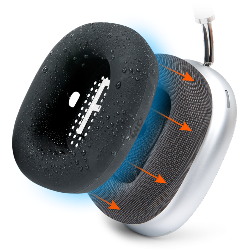 Airpods Max
Airpods Max Beats Studio Pro
Beats Studio Pro Beats Solo
Beats Solo Beats Studio
Beats Studio Bose QC25
Bose QC25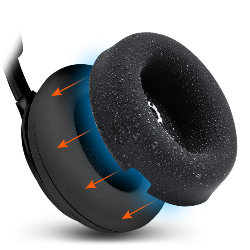 Bose QC Ultra Gen 1 & Gen 2
Bose QC Ultra Gen 1 & Gen 2 Momentum 4
Momentum 4 Ace
Ace WH1000XM3
WH1000XM3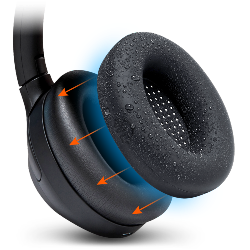 WH1000XM4
WH1000XM4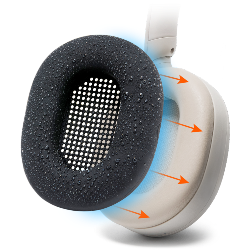 WH1000XM5
WH1000XM5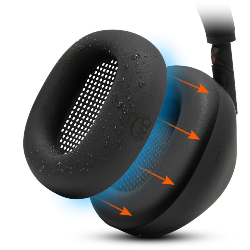 WH1000XM6
WH1000XM6 Airpods Max
Airpods Max A40
A40 A50
A50 Maxwell
Maxwell ATH M Series
ATH M Series Beats Studio
Beats Studio Beats Solo
Beats Solo Quietcomfort
Quietcomfort Corsair Virtuoso RGB Wireless
Corsair Virtuoso RGB Wireless HyperX Cloud
HyperX Cloud WH1000XM3
WH1000XM3 Arctis Nova Models
Arctis Nova Models Arctis Nova Models
Arctis Nova Models Airpods 1, 2, 3, & Pro 1 & 2
Airpods 1, 2, 3, & Pro 1 & 2 AirPods Pro 3
AirPods Pro 3 Airpods 4
Airpods 4 Airpods Pro & Pro 2
Airpods Pro & Pro 2 Powerbeats Pro 2
Powerbeats Pro 2 Galaxy Buds 3 Pro
Galaxy Buds 3 Pro Airpods Max
Airpods Max WH1000XM5
WH1000XM5 MousepadZ
MousepadZ
