
March 19, 2020 • Adam @ Wicked Cushions
How To Replace ATH M50X Ear Pads
For years people have been throwing money at new headphones when their current ear pads wear out, that ends today.
Replacing your ATH M50X ear pads takes less than 10 minutes, and can save you 130$ or more... That’s a boatload of 💰.
Not only will you save $$$$ by using Wicked Cushions ATH M50X replacement ear pads, the comfort and sound of your headphones will improve. We made the inner ear cup larger and the pads thicker, so your ears won’t hurt after long use; with the added benefit of improving sound isolation.
For added benefit, our ATH M50X replacement ear pads fit many other headphone models, we will include a complete list at the bottom of the page.
Lets Walk Through Replacing Your Ear Pads Together:


Part 1: Shedding your old skin 🐍
Remove your old ear pads by using your index finger inside the ear cup and your thumb on the outside. Gently pull to the opposite side. The earpad flap will slide out of a small gap in the plastic cup as you work your way around the ear cup. Do the same for both sides of the headphones.
Mind the flap 📩!
The way ATH M50x replacement ear pads are held in place is through a small gap in the plastic cup where the flap of the ear pads slide into. Make sure you see it clearly before moving to the next step!
Dress to Impress 🤩!
It's time to install your ATH M50X replacement Ear pads. Insert the flap of the ear pad into the gap on the plastic ear cup starting from the top. Hold onto the piece inside with your free index finger, keeping pressure so the flap stays in place. As you hold the flap in place, stretch the ear pad around the rest of the cup, you’ll see that the rest of the flap is going to naturally follow by sliding into the gap. Once you finish, go around the entire ear cup and make sure it’s in place securely all the way around. That’s it! Just repeat this process for the other earcup, and there you have it, basically a brand spanking new pair of headphones!
Full Video: How to Replace Your ATH M50X Ear Pads
If the steps above are unclear without seeing a full demonstration, you're in luck!
Check out the video we made for detailed step by step instructions.
 A30
A30 A40 TR
A40 TR A50 Gen 4, 5, A50X
A50 Gen 4, 5, A50X Maxwell
Maxwell Penrose & Mobius
Penrose & Mobius M Series
M Series Beats Studio
Beats Studio Beats Studio Pro
Beats Studio Pro Beats Solo 2 & 3
Beats Solo 2 & 3 Beats Solo 4
Beats Solo 4 DT Series
DT Series B450
B450 Bose QC 35, 35ii, 25, 15, & More
Bose QC 35, 35ii, 25, 15, & More Bose 700
Bose 700 Bose QC 45 & QC 2023
Bose QC 45 & QC 2023 Bose QC Ultra Gen 1 & Gen 2
Bose QC Ultra Gen 1 & Gen 2 Void Pro
Void Pro HS 50, 60, and 70
HS 50, 60, and 70 HS 80
HS 80 Virtuoso RGB Wireless
Virtuoso RGB Wireless Virtuoso Pro
Virtuoso Pro Virtuoso Max
Virtuoso Max H6 Pro
H6 Pro Cloud Models
Cloud Models Evolve2 65
Evolve2 65 G Pro X Series
G Pro X Series G933, 935, & More
G933, 935, & More Blackshark V2 Pro (Pre 2023)
Blackshark V2 Pro (Pre 2023) Blackshark V2 Pro 2023
Blackshark V2 Pro 2023 Kraken V3 Pro
Kraken V3 Pro 600, 800, & 900 Series
600, 800, & 900 Series PC38X & More
PC38X & More HD Series
HD Series Momentum 4 & HDB 630
Momentum 4 & HDB 630 Crusher
Crusher Crusher ANC2
Crusher ANC2 Hesh 2
Hesh 2 PS5 Pulse Elite
PS5 Pulse Elite PS5 Pulse 3D
PS5 Pulse 3D MDR 7506, CD900ST, & V6
MDR 7506, CD900ST, & V6 MDR-RF Models
MDR-RF Models WH1000XM3
WH1000XM3 WH1000XM4
WH1000XM4 WH1000XM5
WH1000XM5 WH1000XM6
WH1000XM6 WH900N
WH900N Inzone H9
Inzone H9 Old Arctis
Old Arctis Arctis Nova Pro Wireless & Nova Elite
Arctis Nova Pro Wireless & Nova Elite Arctis Nova Line (PRO Wired, 1, 3, 7 & More)
Arctis Nova Line (PRO Wired, 1, 3, 7 & More) Stealth Pro
Stealth Pro Stealth 700 Gen 2
Stealth 700 Gen 2 Stealth 700 Gen 3
Stealth 700 Gen 3 Old Stealth Models
Old Stealth Models Crossfade Series
Crossfade Series XBOX Wireless
XBOX Wireless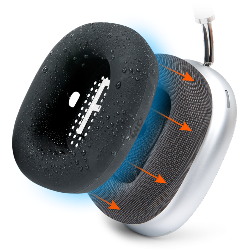 Airpods Max
Airpods Max Beats Studio Pro
Beats Studio Pro Beats Solo
Beats Solo Beats Studio
Beats Studio Bose QC25
Bose QC25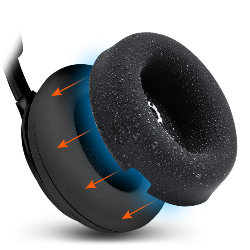 Bose QC Ultra Gen 1 & Gen 2
Bose QC Ultra Gen 1 & Gen 2 Momentum 4
Momentum 4 Ace
Ace WH1000XM3
WH1000XM3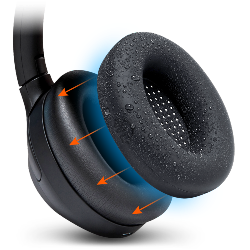 WH1000XM4
WH1000XM4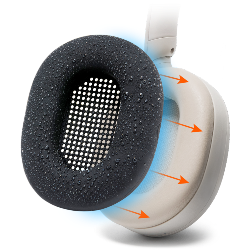 WH1000XM5
WH1000XM5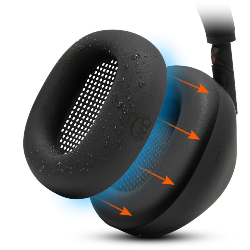 WH1000XM6
WH1000XM6 Airpods Max
Airpods Max A40
A40 A50
A50 Maxwell
Maxwell ATH M Series
ATH M Series Beats Studio
Beats Studio Beats Solo
Beats Solo Quietcomfort
Quietcomfort Corsair Virtuoso RGB Wireless
Corsair Virtuoso RGB Wireless HyperX Cloud
HyperX Cloud WH1000XM3
WH1000XM3 Arctis Nova Models
Arctis Nova Models Arctis Nova Models
Arctis Nova Models AirPods Pro 1, 2 & 3
AirPods Pro 1, 2 & 3 Airpods 4
Airpods 4 Airpods 1, 2, 3, & Pro 1 & 2
Airpods 1, 2, 3, & Pro 1 & 2 Airpods Pro & Pro 2
Airpods Pro & Pro 2 Powerbeats Pro 2
Powerbeats Pro 2 Galaxy Buds 3 Pro
Galaxy Buds 3 Pro Airpods Max
Airpods Max WH1000XM5
WH1000XM5 MousepadZ
MousepadZ
