
June 03, 2020 - Adam @ Wicked Cushions
How To Identify Fake Beats Headphones
Maybe your best friend gifted you their old pair of sweet Beats headphones, or perhaps you even went online and bought some used Beats. Have you ever bothered to check if they were the real deal? Lately more and more people are finding themselves taken advantage of, thinking they have authentic Beats headphones, when they really ended up with fake Beats...
Its time you learned how to identify if you have fake Beats...
Listen, no one wants to feel like they have been taken advantage of, and in the age of the internet, its easier than ever to find yourself duped. At the same time, its easier than ever to protect yourself, and learn to verify if the products you purchase are cheap knockoffs, or the real thing.
If you bought your Beats headphones from an authentic retailer, or directly from Beats, you have nothing to worry about. But if you got your pair of Beats headphones somewhere else(want to learn how we buy our headphones for up to 50% off retail prices in almost new condition? click here!), I'm going to show you how to check you have the real deal.
Special mention for everyone - if you bought your beats for 11$ on the WISH app, dont bother checking, they are FAKE! Dont be taken advantage of, we dont think it needs to be said, but we will say it anyways:
Alright - now lets get to it!
Option 1 - Using an iOS device📱:
If you have an iOS device - checking if you have fake Beats headphones is a breeze...
As long as your iOS device has iOS 10 or above, when you attempt to pair your headphones with your device, you should see the image to your right.(below if on mobile)
If you see the connect window popup automatically, you are good to go. Your Beats Solo or Beats Studio are LEGIT!

If you dont see this handsome man when connecting your beats, dont worry. They are most likely still authentic.

This popup should show up from the bottom right of your pc - in the taskbar. You can also click the icon for the Beats Updater app in your taskbar to check.
Option 2 - Using a computer with the Beats Updater App 💻
For those of you who dont have iOS devices, or are simply more comfortable with using a PC to check, you can do that as well!
Start by downloading the Beats Updater app using this link: Click Here!
Once you finish installing the Beats Updater app, connect your Beats headphones to your PC using an ORIGINAL Beats USB cable(if you need one, we recommend this: USB CABLE). In our experience 3rd party USB cables simply dont work.
So, if your beats are original, upon connecting your headphones to your PC you should see a popup from the Beats Updater app immediately. This only works for Authentic Beats headphones.
Simple right?
Full Video: How to check if your Beats Headphones are Fake
If the steps above are unclear without seeing a full demonstration, you're in luck!
Check out the video we made for detailed step by step instructions.
Everybody, its a tough world out there, and its easy to be duped. Do your best to protect yourself and make sure you check if your Beats headphones are fake! Also - another reminder - dont buy 10$ beats and expect them to be real!
Hope this post was helpful, feel free to contact us anytime for questions or advice!
 A30
A30 A40 TR
A40 TR A50 Gen 4, 5, A50X
A50 Gen 4, 5, A50X Maxwell
Maxwell Penrose & Mobius
Penrose & Mobius M Series
M Series Beats Studio
Beats Studio Beats Studio Pro
Beats Studio Pro Beats Solo 2 & 3
Beats Solo 2 & 3 Beats Solo 4
Beats Solo 4 DT Series
DT Series B450
B450 Bose QC 35, 35ii, 25, 15, & More
Bose QC 35, 35ii, 25, 15, & More Bose 700
Bose 700 Bose QC 45 & QC 2023
Bose QC 45 & QC 2023 Bose QC Ultra Gen 1 & Gen 2
Bose QC Ultra Gen 1 & Gen 2 Void Pro
Void Pro HS 50, 60, and 70
HS 50, 60, and 70 HS 80
HS 80 Virtuoso RGB Wireless
Virtuoso RGB Wireless Virtuoso Pro
Virtuoso Pro Virtuoso Max
Virtuoso Max H6 Pro
H6 Pro Cloud Models
Cloud Models Evolve2 65
Evolve2 65 G Pro X Series
G Pro X Series G933, 935, & More
G933, 935, & More Blackshark V2 Pro (Pre 2023)
Blackshark V2 Pro (Pre 2023) Blackshark V2 Pro 2023
Blackshark V2 Pro 2023 Kraken V3 Pro
Kraken V3 Pro 600, 800, & 900 Series
600, 800, & 900 Series PC38X & More
PC38X & More HD Series
HD Series Momentum 4
Momentum 4 Crusher
Crusher Crusher ANC2
Crusher ANC2 Hesh 2
Hesh 2 PS5 Pulse Elite
PS5 Pulse Elite PS5 Pulse 3D
PS5 Pulse 3D MDR 7506, CD900ST, & V6
MDR 7506, CD900ST, & V6 MDR-RF Models
MDR-RF Models WH1000XM3
WH1000XM3 WH1000XM4
WH1000XM4 WH1000XM5
WH1000XM5 WH1000XM6
WH1000XM6 WH900N
WH900N Inzone H9
Inzone H9 Old Arctis
Old Arctis Arctis Nova Pro Wireless
Arctis Nova Pro Wireless Arctis Nova Line (PRO Wired, 1, 3, 7 & More)
Arctis Nova Line (PRO Wired, 1, 3, 7 & More) Stealth Pro
Stealth Pro Old Stealth Models
Old Stealth Models Crossfade Series
Crossfade Series XBOX Wireless
XBOX Wireless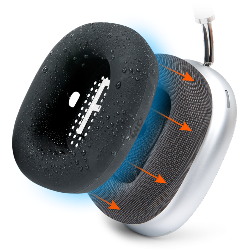 Airpods Max
Airpods Max Beats Studio Pro
Beats Studio Pro Beats Solo
Beats Solo Beats Studio
Beats Studio Bose QC25
Bose QC25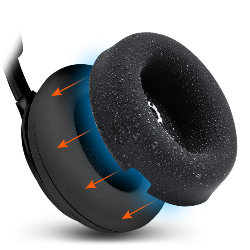 Bose QC Ultra Gen 1 & Gen 2
Bose QC Ultra Gen 1 & Gen 2 Momentum 4
Momentum 4 Ace
Ace WH1000XM3
WH1000XM3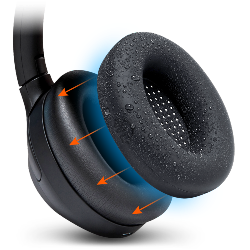 WH1000XM4
WH1000XM4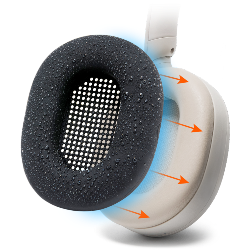 WH1000XM5
WH1000XM5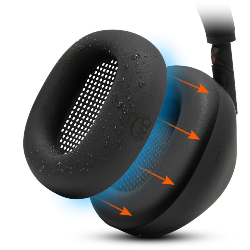 WH1000XM6
WH1000XM6 Airpods Max
Airpods Max A40
A40 A50
A50 Maxwell
Maxwell ATH M Series
ATH M Series Beats Studio
Beats Studio Beats Solo
Beats Solo Quietcomfort
Quietcomfort Corsair Virtuoso RGB Wireless
Corsair Virtuoso RGB Wireless HyperX Cloud
HyperX Cloud WH1000XM3
WH1000XM3 Arctis Nova Models
Arctis Nova Models Airpods 4
Airpods 4 Airpods 1, 2, 3, & Pro 1 & 2
Airpods 1, 2, 3, & Pro 1 & 2 Airpods Pro & Pro 2
Airpods Pro & Pro 2 Powerbeats Pro 2
Powerbeats Pro 2 Galaxy Buds 3 Pro
Galaxy Buds 3 Pro Airpods Max
Airpods Max WH1000XM5
WH1000XM5 PS5 Controller Skin
PS5 Controller Skin MousepadZ
MousepadZ
