
July 17, 2019 • Or Amzaleg
How To Change Ear Cups On HyperX Cloud 2
The HyperX Cloud 2 are arguably the most successful HyperX headphones out there.
Their affordable price combined with the unbelievable quality of the headset rightfully places it as one of the top gaming headphones across the entire board.
However, we found 1 repeated complaint about this model ( which is pretty much true for every model below 100$ ).
The problem? The Ear Pad.
While the HyperX Cloud 2 Ear Pads are extremely comfortable at first, within several weeks you will begin noticing that it becomes increasingly difficult to wear this headset for more than an hour.
This is where we come in.
At Wicked Cushions, Earpads is our thing.
For me personally, whenever I see a new headphone on the market, the first thing I look at is the ear pad.
Through the time I became particularly good at guessing which headphones are going to be declared as long term comfortable and which one's are not ( Just a heads up, Bose 700 noise canceling is the new king of comfort ).
So whether you decide to replace your Ear Pads with Wicked Cushions or you simply want to use the spare one's that hyperX include in the box , we are going to show you how!


Step 2 - Notice the gap
The way that the HyperX Cloud 2 Ear Pads are installed is by inserting a "lip", which is located at the backside of the ear pad into a gap that is located around your HyperX Headphones.
Now that you know how they stay in place, it is easier to move on and install the new pad.
Step 3 - Inserting the top of the backside lip into the gap
Before you do this, you want to get a good comfortable grip on the ear pad, since this is probably the hardest part of the entire process.
The key is to insert a small part of the backside lip into the top part of the gap, and then hold that part with your other fingers in place and move on to the next step where you stretch the rest of the ear pad lip to fit into place.
The trick: When part of the lip is already inserted in the gap, when you stretch out the pad around, the rest of the lip will basically follow into place.
Step 4 - Stretch the rest of the lip into the gap
Be patient, this might be a little annoying as the ear pad will probably slip out of its place several times until you are able to get comfortable with this.
You will need to stretch out the ear pad around until all of its backside lip goes inside the gap.
Don't be afraid to stretch out the pad, as it was meant to withstand this process.
TIP: Holding the ear pad with 2 fingers inside of it will allow you to have the proper grip to stretch it out.
Step 5 : Make Sure The Ear Pad Is Secured. Step 5 : Make Sure The Ear Pad Is Secured.
After you are done replacing both of the ear pads, you want to play with it around a little and make sure that it is secured in place.
If needed, you can also adjust its positioning a little and tuck in the lip in places where you can still insert more of it to the gap, which will provide for a better fitting.
Full Video: How to Replace Your HyperX Cloud 2 Ear Pads
If the steps above are unclear without seeing a full demonstration, you're in luck!
Check out the video we made for detailed step by step instructions.
 A30
A30 A40 TR
A40 TR A50 Gen 4, 5, A50X
A50 Gen 4, 5, A50X Maxwell
Maxwell Penrose & Mobius
Penrose & Mobius M Series
M Series Beats Studio
Beats Studio Beats Studio Pro
Beats Studio Pro Beats Solo 2 & 3
Beats Solo 2 & 3 Beats Solo 4
Beats Solo 4 DT Series
DT Series B450
B450 Bose QC 35, 35ii, 25, 15, & More
Bose QC 35, 35ii, 25, 15, & More Bose 700
Bose 700 Bose QC 45 & QC 2023
Bose QC 45 & QC 2023 Bose QC Ultra Gen 1 & Gen 2
Bose QC Ultra Gen 1 & Gen 2 Void Pro
Void Pro HS 50, 60, and 70
HS 50, 60, and 70 HS 80
HS 80 Virtuoso RGB Wireless
Virtuoso RGB Wireless Virtuoso Pro
Virtuoso Pro Virtuoso Max
Virtuoso Max H6 Pro
H6 Pro Cloud Models
Cloud Models Evolve2 65
Evolve2 65 G Pro X Series
G Pro X Series G933, 935, & More
G933, 935, & More Blackshark V2 Pro (Pre 2023)
Blackshark V2 Pro (Pre 2023) Blackshark V2 Pro 2023
Blackshark V2 Pro 2023 Kraken V3 Pro
Kraken V3 Pro 600, 800, & 900 Series
600, 800, & 900 Series PC38X & More
PC38X & More HD Series
HD Series Momentum 4
Momentum 4 Crusher
Crusher Crusher ANC2
Crusher ANC2 Hesh 2
Hesh 2 PS5 Pulse Elite
PS5 Pulse Elite PS5 Pulse 3D
PS5 Pulse 3D MDR 7506, CD900ST, & V6
MDR 7506, CD900ST, & V6 MDR-RF Models
MDR-RF Models WH1000XM3
WH1000XM3 WH1000XM4
WH1000XM4 WH1000XM5
WH1000XM5 WH1000XM6
WH1000XM6 WH900N
WH900N Inzone H9
Inzone H9 Old Arctis
Old Arctis Arctis Nova Pro Wireless
Arctis Nova Pro Wireless Arctis Nova Line (PRO Wired, 1, 3, 7 & More)
Arctis Nova Line (PRO Wired, 1, 3, 7 & More) Stealth Pro
Stealth Pro Old Stealth Models
Old Stealth Models Crossfade Series
Crossfade Series XBOX Wireless
XBOX Wireless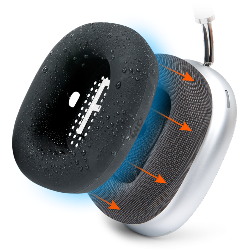 Airpods Max
Airpods Max Beats Studio Pro
Beats Studio Pro Beats Solo
Beats Solo Beats Studio
Beats Studio Bose QC25
Bose QC25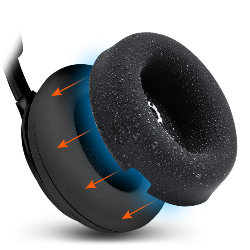 Bose QC Ultra Gen 1 & Gen 2
Bose QC Ultra Gen 1 & Gen 2 Momentum 4
Momentum 4 Ace
Ace WH1000XM3
WH1000XM3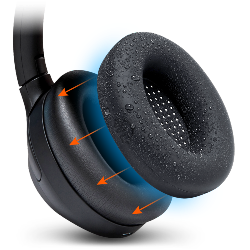 WH1000XM4
WH1000XM4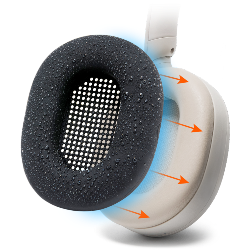 WH1000XM5
WH1000XM5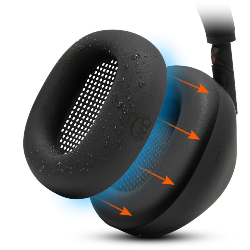 WH1000XM6
WH1000XM6 Airpods Max
Airpods Max A40
A40 A50
A50 Maxwell
Maxwell ATH M Series
ATH M Series Beats Studio
Beats Studio Beats Solo
Beats Solo Quietcomfort
Quietcomfort Corsair Virtuoso RGB Wireless
Corsair Virtuoso RGB Wireless HyperX Cloud
HyperX Cloud WH1000XM3
WH1000XM3 Arctis Nova Models
Arctis Nova Models Airpods 4
Airpods 4 Airpods 1, 2, 3, & Pro 1 & 2
Airpods 1, 2, 3, & Pro 1 & 2 Airpods Pro & Pro 2
Airpods Pro & Pro 2 Powerbeats Pro 2
Powerbeats Pro 2 Galaxy Buds 3 Pro
Galaxy Buds 3 Pro Airpods Max
Airpods Max WH1000XM5
WH1000XM5 PS5 Controller Skin
PS5 Controller Skin MousepadZ
MousepadZ




