
April 06, 2020 • Or Amzaleg
How To Change Beats Ear Pads?
If you have owned a pair of Beats headphones for more than a year or so, you've probably asked yourself this crucial question...
Is it possible to replace the ear pads on my Beats By Dre Headphones?
Whether you've experienced the awful smell, flaking, or complete cushion breakdown from overuse, its not uncommon to get to the point where using your expensive Beats Studio or Solo headphones becomes a completely unpleasant experience. You and i both know you have probably reached the end of the line.
While beats headphones tend to be extremely comfortable, that comfort comes with a price.
The original Beats Studio and Solo ear pads were not made to last.
Look, no matter what you do, your beats ear pads will eventually fail. Doubly so if you workout with them.
Ironically, even though 99% of Beats ambassadors are world-class athletes, it is a surprise to some that these headphones were not made for working out.
While it's HIGHLY uncommon for the internal electronics to break due to sweat, it is completely reasonable to expect that the first part of your Beats headphones to fall apart will be the Ear Pads.

15 minutes of your time, and your Beats headphones could look brand new...
So, how do you replace the ear pads on your Beats By Dre?
Lets get started.
To install Beats replacement ear pads correclty, first find out which model you have. The most common Beats headphones are Beats Studio ( OVER-EAR ) and Beats Solo (ON-EAR) , so we will focus on these two models today.
If you are having trouble figuring out which model of Beats you have, we have a short guide that will help right here.
Beats Studio Ear Pad Replacement:
We made the following video to give you a complete guide to install beats studio replacement ear pads. Its important you watch the entire video for the best possible results.
Cutting corners will only cause problems ☠️!
Beats Solo Ear Pad Replacement:
Watch the following video where we show how to change beats solo 3 ear pads. A reminder, its important you watch the video until the very end for the best results.
TIP: If a cloth is still attached to the headphones after you have removed your ear pads, it means that you did not remove them completely. The plastic base is still attached and should be removed as well.
And that's it, hopefully this will help you save a couple of bucks. Instead of buying brand new headphones, spend 20 minutes replacing your beats ear pads.
If you still have any questions, you can always count on us to help you out. Simply reach out to info@wickedcushions.com and we will answer as soon as possible.
 A30
A30 A40 TR
A40 TR A50 Gen 4, 5, A50X
A50 Gen 4, 5, A50X Maxwell
Maxwell Penrose & Mobius
Penrose & Mobius M Series
M Series Beats Studio
Beats Studio Beats Studio Pro
Beats Studio Pro Beats Solo 2 & 3
Beats Solo 2 & 3 Beats Solo 4
Beats Solo 4 DT Series
DT Series B450
B450 Bose QC 35, 35ii, 25, 15, & More
Bose QC 35, 35ii, 25, 15, & More Bose 700
Bose 700 Bose QC 45 & QC 2023
Bose QC 45 & QC 2023 Bose QC Ultra Gen 1 & Gen 2
Bose QC Ultra Gen 1 & Gen 2 Void Pro
Void Pro HS 50, 60, and 70
HS 50, 60, and 70 HS 80
HS 80 Virtuoso RGB Wireless
Virtuoso RGB Wireless Virtuoso Pro
Virtuoso Pro Virtuoso Max
Virtuoso Max H6 Pro
H6 Pro Cloud Models
Cloud Models Evolve2 65
Evolve2 65 G Pro X Series
G Pro X Series G933, 935, & More
G933, 935, & More Blackshark V2 Pro (Pre 2023)
Blackshark V2 Pro (Pre 2023) Blackshark V2 Pro 2023
Blackshark V2 Pro 2023 Kraken V3 Pro
Kraken V3 Pro 600, 800, & 900 Series
600, 800, & 900 Series PC38X & More
PC38X & More HD Series
HD Series Momentum 4
Momentum 4 Crusher
Crusher Crusher ANC2
Crusher ANC2 Hesh 2
Hesh 2 PS5 Pulse Elite
PS5 Pulse Elite PS5 Pulse 3D
PS5 Pulse 3D MDR 7506, CD900ST, & V6
MDR 7506, CD900ST, & V6 MDR-RF Models
MDR-RF Models WH1000XM3
WH1000XM3 WH1000XM4
WH1000XM4 WH1000XM5
WH1000XM5 WH1000XM6
WH1000XM6 WH900N
WH900N Inzone H9
Inzone H9 Old Arctis
Old Arctis Arctis Nova Pro Wireless
Arctis Nova Pro Wireless Arctis Nova Line (PRO Wired, 1, 3, 7 & More)
Arctis Nova Line (PRO Wired, 1, 3, 7 & More) Stealth Pro
Stealth Pro Old Stealth Models
Old Stealth Models Crossfade Series
Crossfade Series XBOX Wireless
XBOX Wireless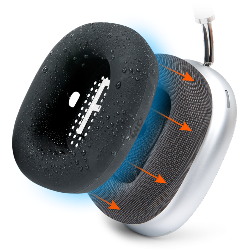 Airpods Max
Airpods Max Beats Studio Pro
Beats Studio Pro Beats Solo
Beats Solo Beats Studio
Beats Studio Bose QC25
Bose QC25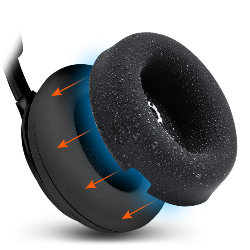 Bose QC Ultra Gen 1 & Gen 2
Bose QC Ultra Gen 1 & Gen 2 Momentum 4
Momentum 4 Ace
Ace WH1000XM3
WH1000XM3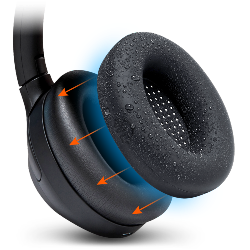 WH1000XM4
WH1000XM4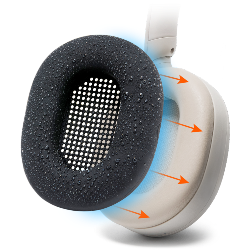 WH1000XM5
WH1000XM5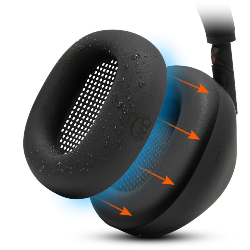 WH1000XM6
WH1000XM6 Airpods Max
Airpods Max A40
A40 A50
A50 Maxwell
Maxwell ATH M Series
ATH M Series Beats Studio
Beats Studio Beats Solo
Beats Solo Quietcomfort
Quietcomfort Corsair Virtuoso RGB Wireless
Corsair Virtuoso RGB Wireless HyperX Cloud
HyperX Cloud WH1000XM3
WH1000XM3 Arctis Nova Models
Arctis Nova Models Airpods 4
Airpods 4 Airpods 1, 2, 3, & Pro 1 & 2
Airpods 1, 2, 3, & Pro 1 & 2 Airpods Pro & Pro 2
Airpods Pro & Pro 2 Powerbeats Pro 2
Powerbeats Pro 2 Galaxy Buds 3 Pro
Galaxy Buds 3 Pro Airpods Max
Airpods Max WH1000XM5
WH1000XM5 PS5 Controller Skin
PS5 Controller Skin MousepadZ
MousepadZ
