
August 06, 2019 • Or Amz
How To Replace And Upgrade SteelSeries Arctis Pro Ear Cups
Are your Arctis Pro Ear Pads Dying?
If you continue using damaged or old pads, your ears may soon touch the inside of the cup and the side of the cushion. They can literally become a pain and distraction while in the midst of a good game.
Don’t let your ears hurt. Replace your worn out ear cushions now!
Wicked Cushions provides a wide array of ear pads for headphones. Check them out so your badly-torn pads won’t interrupt your games from eating hours and days of your life.
Here’s a link where you can purchase it - [Buy Arctis Pro ear cups]
You may notice that our ear pads are much bigger than the originals.
With an increased inner opening and thickness you can play for longer hours without feeling any pain or discomfort with your Arctis headphones.
Now that you have bought our new Arctis pro ear cushions, here’s a step-by-step guide to help you properly install the SteelSeries Arctis 7 Ear Cushions to your headphones.

Step 1: Remove The Old Ear Pads
First, detach the old ear pads from your headphones.
If you’re using an old pair of Arctis ear pads, understand that they were attached by inserting the backside lip of the ear pad into a socket located on the headphone cup.
This should guide you on how to properly remove the cups without damaging the device.
Hold the ear pads with two fingers from within, then slowly pull it out of its socket.
Step 2: Insert Backside Lip In Top Slot
Now, grab your replacement earpads and let’s install them.
There is no left and right for these earpads. However, you can identify the top and the bottom part by looking for the seam at the bottom of the ear pad itself.
Hold the replacement cushion with your index finger inside of the ear pad so you can easily direct it.
Start from the top by inserting the backside lip of the ear pad into the slot.
Step 3: Stretch The Backside Lip Around The Headphone Cup
Once you covered the top part, hold the pad in place with your other finger.
Stretch out the rest of the backside lip into the rest of the socket.
Step 4: Twist The Ear Pad To Secure the Lip
After you have installed the earpad, simply twist it left and right in small motions for the lip to fully insert itself all the way into the slot.
Step 5: Follow The Same Process On The Other Side
Take a second look and make sure that the lip Repeat steps one to five for the other earpad.
After installing the earpad, wear your headphones to test your ears rest against the cushions. We bet they feel good!
Full Video: How to Replace Your Sony MDR 7506 and V6 Ear Pads
If the steps above are unclear without seeing a full demonstration, you're in luck!
Check out the video we made for detailed step by step instructions.
 A30
A30 A40 TR
A40 TR A50 Gen 4, 5, A50X
A50 Gen 4, 5, A50X Maxwell
Maxwell Penrose & Mobius
Penrose & Mobius M Series
M Series Beats Studio
Beats Studio Beats Studio Pro
Beats Studio Pro Beats Solo 2 & 3
Beats Solo 2 & 3 Beats Solo 4
Beats Solo 4 DT Series
DT Series B450
B450 Bose QC 35, 35ii, 25, 15, & More
Bose QC 35, 35ii, 25, 15, & More Bose 700
Bose 700 Bose QC 45 & QC 2023
Bose QC 45 & QC 2023 Bose QC Ultra Gen 1 & Gen 2
Bose QC Ultra Gen 1 & Gen 2 Void Pro
Void Pro HS 50, 60, and 70
HS 50, 60, and 70 HS 80
HS 80 Virtuoso RGB Wireless
Virtuoso RGB Wireless Virtuoso Pro
Virtuoso Pro Virtuoso Max
Virtuoso Max H6 Pro
H6 Pro Cloud Models
Cloud Models Evolve2 65
Evolve2 65 G Pro X Series
G Pro X Series G933, 935, & More
G933, 935, & More Blackshark V2 Pro (Pre 2023)
Blackshark V2 Pro (Pre 2023) Blackshark V2 Pro 2023
Blackshark V2 Pro 2023 Kraken V3 Pro
Kraken V3 Pro 600, 800, & 900 Series
600, 800, & 900 Series PC38X & More
PC38X & More HD Series
HD Series Momentum 4 & HDB 630
Momentum 4 & HDB 630 Crusher
Crusher Crusher ANC2
Crusher ANC2 Hesh 2
Hesh 2 PS5 Pulse Elite
PS5 Pulse Elite PS5 Pulse 3D
PS5 Pulse 3D MDR 7506, CD900ST, & V6
MDR 7506, CD900ST, & V6 MDR-RF Models
MDR-RF Models WH1000XM3
WH1000XM3 WH1000XM4
WH1000XM4 WH1000XM5
WH1000XM5 WH1000XM6
WH1000XM6 WH900N
WH900N Inzone H9
Inzone H9 Old Arctis
Old Arctis Arctis Nova Pro Wireless & Nova Elite
Arctis Nova Pro Wireless & Nova Elite Arctis Nova Line (PRO Wired, 1, 3, 7 & More)
Arctis Nova Line (PRO Wired, 1, 3, 7 & More) Stealth Pro
Stealth Pro Stealth 700 Gen 2
Stealth 700 Gen 2 Stealth 700 Gen 3
Stealth 700 Gen 3 Old Stealth Models
Old Stealth Models Crossfade Series
Crossfade Series XBOX Wireless
XBOX Wireless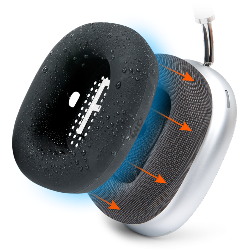 Airpods Max
Airpods Max Beats Studio Pro
Beats Studio Pro Beats Solo
Beats Solo Beats Studio
Beats Studio Bose QC25
Bose QC25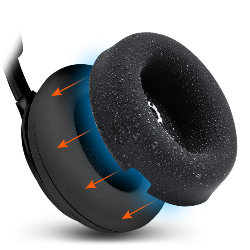 Bose QC Ultra Gen 1 & Gen 2
Bose QC Ultra Gen 1 & Gen 2 Momentum 4
Momentum 4 Ace
Ace WH1000XM3
WH1000XM3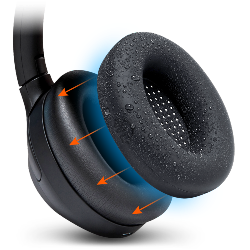 WH1000XM4
WH1000XM4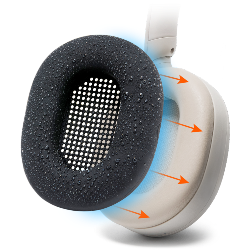 WH1000XM5
WH1000XM5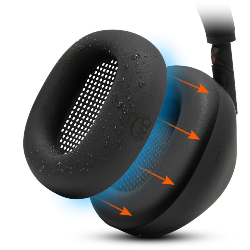 WH1000XM6
WH1000XM6 Airpods Max
Airpods Max A40
A40 A50
A50 Maxwell
Maxwell ATH M Series
ATH M Series Beats Studio
Beats Studio Beats Solo
Beats Solo Quietcomfort
Quietcomfort Corsair Virtuoso RGB Wireless
Corsair Virtuoso RGB Wireless HyperX Cloud
HyperX Cloud WH1000XM3
WH1000XM3 Arctis Nova Models
Arctis Nova Models Arctis Nova Models
Arctis Nova Models AirPods Pro 1, 2 & 3
AirPods Pro 1, 2 & 3 Airpods 4
Airpods 4 Airpods 1, 2, 3, & Pro 1 & 2
Airpods 1, 2, 3, & Pro 1 & 2 Airpods Pro & Pro 2
Airpods Pro & Pro 2 Powerbeats Pro 2
Powerbeats Pro 2 Galaxy Buds 3 Pro
Galaxy Buds 3 Pro Airpods Max
Airpods Max WH1000XM5
WH1000XM5 MousepadZ
MousepadZ
